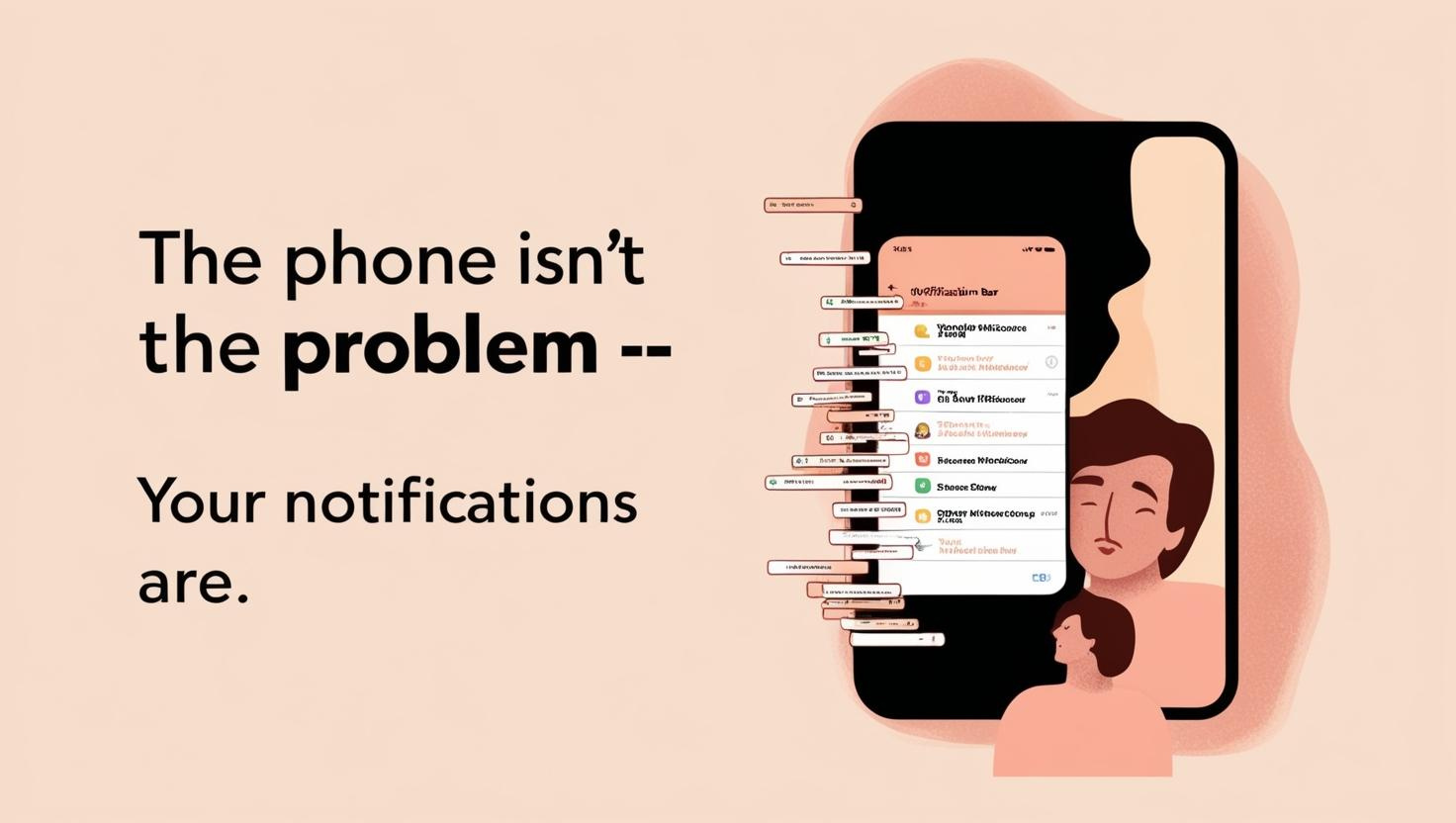Start by reviewing your browser extensions — keep only those that serve daily productivity. Then organize tabs by intent: research, reading, admin, pause. Use a tool like OneTab or tab groups to segment them, and resist the urge to multitask across unrelated contexts.
Create “Tab-Free Zones” in Your Day
Just like silent rooms in a library, you need silence in your digital space. Designate times of the day where no browser tabs are allowed at all — not even background ones. Use that time for analog input (journaling, stretching, thinking). This clears a cognitive lane for deeper focus later.
Rebuild from the Ground Up (Not All at Once)
Instead of doing a full browser “spring cleaning” in one sitting, try a slow rebuild. Start fresh with a blank workspace and add back tabs only as needed. After a few days, your true digital priorities will become clear — the rest was just noise.
Final Thought: Don’t Just Close Tabs — Close Loops
A cluttered browser reflects a cluttered mind, but also a collection of open loops — tasks started and never finished. Each tab you intentionally close is not just a page gone, but a signal to your brain: “this is handled.” Over time, you’ll train yourself to engage, complete, and move forward — one focused window at a time.